Oboard has added KPI tracking functionality to its OKR software, a move aimed at helping teams measure what matters without jumping between tools.
Until now, the platform focused primarily on OKRs. But as more companies look to tie long-term goals to real-time performance, the gap between planning and execution has grown harder to ignore. This latest release puts KPIs directly into the mix, giving users a way to track metrics, update progress, and stay aligned — all in one place.
OKR & KPI Custom Dashboards: Build the View You Need
The new Custom Dashboards are modular. You choose what goes in and how it’s arranged. Need to show OKRs? KPIs? Notes for context? It’s all there. No fixed layout. You assemble it the way you want.
It’s flexible enough for weekly team check-ins, but also sharp enough for exec reports. What one group sees doesn’t have to be what another sees. Everything stays inside Oboard, no need to export data or build a deck somewhere else.
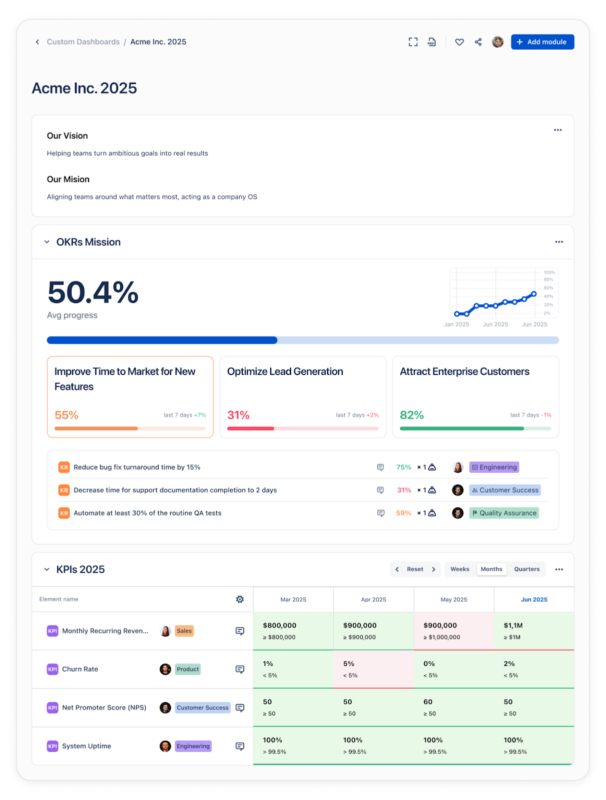
KPI Tracking: The Core of the Update
KPI tracking is finally live in Oboard, something users have been asking for. Each metric gets its own card: current value, status color, and quick notes. You can log updates as they happen. Mark something as complete. Leave a comment or keep it moving.
While Oboard is an OKR-focused platform and also lets you track your OKRs alongside KPIs, you don’t have to attach KPIs to an OKR. Track them together if that’s how your team works, or separately- it’s super flexible. Some just want to track numbers. Others tie metrics directly to larger objectives. Either way, it works.
Statuses are visual — red, orange, green — so it’s easy to spot what needs attention. You can track percentages, yes, but also softer indicators like compliance checks or effort-based metrics.
No need for extra tools anymore. It’s all in one view.
Custom Metrics: Because Not Everything Fits in a Box
Oboard used to rely on Key Results for everything. Not anymore.
Now you’ve got custom metrics, a better option if your goals don’t always follow a linear path. You can track with thresholds (above, below, equal). Or set milestones that add up to a bigger target.
Metrics can stand alone or sit inside an Objective. Your call. Some teams want structure. Others need room to breathe. This gives you both.
Advanced Progress Tracking Gets More Granular
Tracking progress inside Oboard now goes well beyond percentage bars. Oboard customers can define KPIs with thresholds: setting conditions like “above,” “below,” or “equal to” specific targets. That makes it easier to track metrics like uptime, compliance, or anything where the goal isn’t always linear.
Milestones offer another layer of structure. Teams can break big goals into smaller, time-based targets, each with its own due date, ideal for things like hiring plans or quarterly sales targets.
And for teams catching up or migrating data, a new historical update feature lets them add past progress with the correct date. There’s even a full history tab for reviewing or cleaning up previous entries, a small change that makes reporting far more accurate.
What It Means for Users and Businesses
The latest update marks a shift in how Oboard fits into everyday strategy work.
Teams can now move from planning to execution without jumping between tools. KPIs sit alongside OKRs. Custom Metrics bring flexibility to how progress is measured. Dashboards can be tailored to fit the conversation, whether it’s a quick team check-in or a quarterly leadership review.
For companies already using Oboard, the changes will feel like a natural extension. For those still relying on multiple tools, it may be a reason to reconsider what strategy execution should look like. If you want to improve how your team measures and tracks what matters, visit the Oboard OKR Software website to learn more.






