Data lost is one of our main issues when using technology. In fact, it’s how many of the big technological companies leverage their way through the market and it is probably one of the most important assets in today’s world. So important that many companies thrive only on this business. It has also started to cause some concern lately with how many of these powerful tech companies manage our data and in many places such as Europe, measures have been taken to protect customer’s datas from being sold and traded for the sole purpose of making a profit.
EaseUS
It’s a popular and very simple to use the best data recovery software for both macOS and windows. The way it works is by getting back lost files in very few and easy steps. Thanks to its algorithm, EaseUS can do a deep scan and recover over 1000 different types of files. The free version though, only allows you to recover up to 2GB of data.
Pros:
- Support for hundreds of file formats
- Repair features that support MP4/MOV video
- Many purchase plans to choose from
- Different ways to filter lost files
Cons:
- To get access to the portable version you are required to have a different link
- Depending on the size of the data, your scanning speed might vary
Recuva


Recuva is a free data recovery application that works on 32-bit and 64-bit Windows. It is also available to work through USB, memory cards, HDD and MP3 players. Recuva allows users to “undelete” any type of files that have been deleted for any reason. This is possible because recuva identifies the free space where the files once were marked.
Pros:
- Free full version
- Simple wizard guide and operation
- Low paid version
- You can preview your documents and other files
Cons:
- Long lags when deep scanning
- Can’t recover as many files as the competition
- Limited customer support
R-Studio
R-studio runs on Windows, macOS and Linux and it is slightly more complex to use than its competition. It is designed for experienced professionals that need to recover large chunks of data. R-studio also allows data organization, statistical analysis and visualization of the data. This is particularly important when you are managing a lot of data.
Pros:
- Great recovery methods for lost data
- Can retrieve data from a deteriorated drive
Cons:
- Does not offer free trial
- Hard to understand user interface
Diskdrill
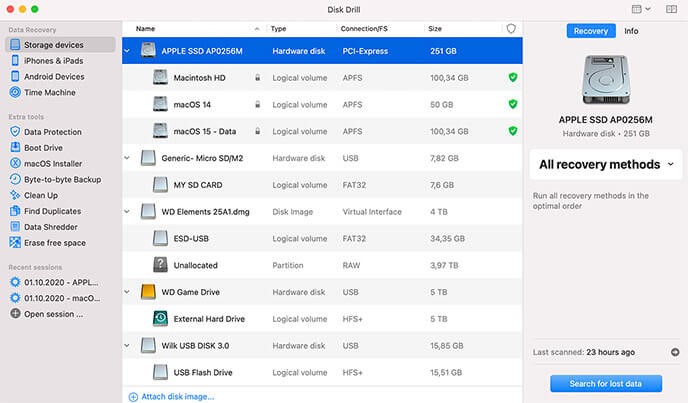
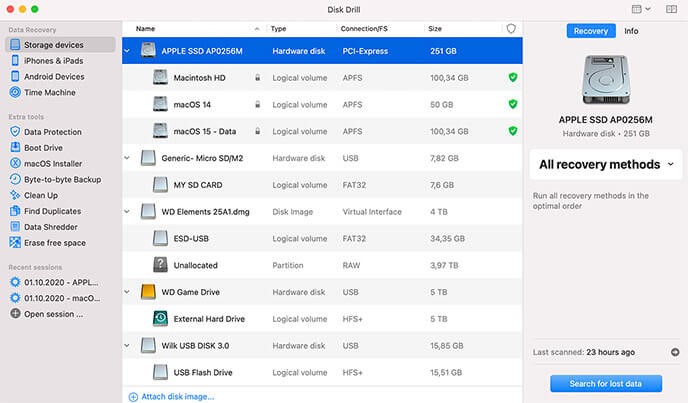
Diskdrill is a data recovery tool that is designed to do that through only a few clicks. It is compatible with Windows and macOS and has a large range of files that you can recover. Disk Drill also has a free version called Disk Drill basic that covers the broader functions. Although the paid version has a lot more options if you intend to dig deep on data recovery.
Pros:
- Supports hundreds of file formats
- Easy file organization
- Features data protection and backups
- Free version can recover up to 500MB of data
Cons:
- Doesn’t have phone technical support
- Hard to install software
- You need to restart your device after installation
Stellar Data Recovery


This data recovery tool is very reputable among the industry. Supports website interface or application and has a unique and simple design. It was previously known as Stellar Phoenix Windows Data Recovery and it is developed solely for windows computers. The free version allows the customer to use 1GB without the need of any purchase.
Pros:
- Has a free and a trial version
- You are able to recover 1GB for free
- Smooth experience
Cons:
- Slow process when scanning for data
- Highest paid version price among its peers
Conclusion:
There are many data recovery tools out there that will do a good job, but sometimes lack the essential tools that you might need to complete the work. In this article we went through the top data recovery tools that can help you achieve your goals, if it’s only for your personal computer or for a big enterprise it doesn’t matter because here you have a choice to look at its pros and cons and make an educated decision. Perhaps try some of the free versions that are available and see how comfortable you are when working with them before deciding to purchase a license. Weight in the pros and cons and relate to your situation and you will have the best pick for data recovery in the market.






