How to get all of your customers’ attention on what you want to tell them? It could be anything:
- logo
- product
- discount
The secret to capturing the viewer’s attention is a transparent or white background that doesn’t distract the viewer from the main subject in any way. But how to make it so, if most of the photos are full of lots of details? Don’t carry around a white background all the time to take photos on it. This can be done in seconds on the VistaCreate online platform. You can use its free background remover to marketize and magnetize your pictures and use it for numerous other purposes.
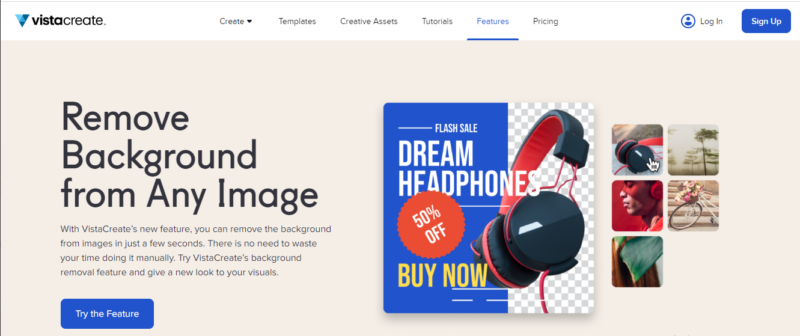
Transparent Background: Marketing Secret or E-Commerce Requirement?
The correct answer is this: it is precisely because photographs on a white background are more commercially beneficial that it becomes an inevitability of e-commerce. What’s more, you won’t even be able to open your online store on top marketplaces like Amazon if your product photo uses a background other than white. Such photos will simply be deleted by site managers. But don’t worry, VistaCreate’s background removal tool will do it in a second.
How to Remove Old Background on VistaCreate Platform
You don’t need to be a Photoshop expert or a photo editor to do a task like changing the background instantly. This used to be a challenge in previous times, but now neural networks will do it immediately. All you have to do is just a few clicks:
- Upload the photo you are going to change the background on
- Press the “Remove background” button and that’s it, task solved
- To make a different background, you can:
- Play with suggested patterns and photos on the website
- Upload your image as an alternative
- Leave the background stylishly transparent
If the first step – removing the background – is a technical issue, then adding a new one is purely creative.
What Else Can You Do With Photo Backgrounds?
Vista Create offers you a whole constructor for you to create the best possible background for your main object:
- you can add brightness to your presentation materials
- add numerous objects that are offered in the platform library
- you can write something inspiring
- you can animate your image
- and take advantage of many more features offered by VistaCreate
And if in your experiments you have gone too far and no longer like what you get, just press the “Cancel deletion” button. And start all over again!
Add Style to Your Images with Templates
Fashion exists for everything, even the design of images. Therefore, to make your visual products trendy, use templates from VistaCreate. Here you will find the most stylish templates for all occasions:
- for all social networks
- posters and postcards
- ads and announcements
Take advantage of the unique features of the best design tool for your images from VistaCreate! Popularize your branding and make it more original with stylish animated logos. Create a digital version of your company with outstanding design content from the best platform upgrading not only your pictures, but your business as well.






