PDF files and documents are the most convenient means of sorting out data sharing and management concerns. Their limitation of being non-editable, however, puts forward some major information handling issues. To set everything straight, you may require effective solutions to convert these documents into editable file formats. Ahead of all your worries, the IT market is always ready with reliable software solutions to address such concerns. When trying to make a suitable choice, you can trust the PDFelement program without second thoughts. The tool’s latest version is dedicated to fixing the most diverse PDF-related issues in a quick span to improve office efficiency.

Part 1: What is Wondershare PDFelement for Mac?
PDFelement is a revolution in the realm of software programs that modify and edit PDF files for addressing the diverse professional needs of today. The tool is conveniently portable to run on mobile devices, PCs, desktops, and the internet for performing PDF-related tasks. The software can be launched and worked upon anytime and from anywhere for customizing PDF documents. You can work through a host of tasks, such as editing, annotating, adding watermarks, and converting PDF files with the tool. The software effectively addresses all modern-day professional concerns through its extensive set of upgraded features. You can choose the PDFelement for Mac tool to edit PDF files on Mac utilities.
The program’s most recent version is PDFelement 9, which brings a host of new and exciting features to your disposal. The upgraded functionalities provide quick and reliable solutions to a series of emerging PDF customization concerns. The most promising upgrades in the software are the cloud storage, open and sharing utility, smarter and updated working interface, dark mode, and the latest editing features. The program allows you to proceed with batch conversions, fill and sign on PDF forms, and convert PDF documents into popular editable formats.
You can compare and find out the differences in PDF documents while exporting then files across multiple devices and platforms. Mentioning what is OCR, the utility works to identify text elements in scanned PDF files in 13 different languages.


Part 2: How Does PDFelement Improve Office Efficiency?
PDFelement 9 is the best PDF solution that improves office efficiency by sorting out the widest concerns of professional documentation. Let us have a better insight into the software’s office credibility by looking at the features given below:
- Cloud File Multi-Terminal Interoperability
This feature grants you the liberty of opening, viewing, and editing PDF files within the ‘Document Cloud’ to address the concerns of customizing and converting PDFs. You can further, save the modified documents in real-time to access them conveniently whenever required. The utility gives you the freedom to open and read the saved PDF files on iOS devices, Mac-supported systems, etc. The feature makes it quite convenient to access these files for professional requirements.
- Create Multiple Images Into 1 PDF
When adhering to professional concerns, you may frequently come across the need to scan documents for quick information mobility and data sharing. These files are, however, available as single images that are difficult to view, read and manage. The PDFelement tool merges the image-centered scanned PDF files into one document. The viewing, reading, and file transferring tasks are consequently made quite easier. You have the flexibility to order the files in the desired sequence before they get converted into one document.
- Export Comments
You may often need to synchronize important notes when working towards the task of regular business documentation. The PDFelement software has an ‘Export Comments’ functionality to quickly sort out the concern. The file is exported in the form of a non-visualized document for recording the annotation type and location of the PDF document. You are also allowed to include comments in selected sections of the exported PDF file.
- Long Picture
Sorting out the everyday office concerns may often put forward the need for viewing, accessing, and modifying large PDF documents. These files may have high page counts, making it quite difficult to read and edit them. PDFelement has the functionality to merge a series of pages into one image. You can then, conveniently view and modify the image-based PDF document, giving a notable boost to your office efficiency.
- Add Signature to Images
Signatures are quite important in official documents, and you may often need to include them in professional notices and forms. The traditional way of printing, signing, and scanning the document into PDF for an upload consumes a lot of precious time. You can instead, work with the PDFelement program to directly add signature images within PDF documents. The functionality saves enough time and energy to accelerate your office efficiency.
- Batch Printing
Professional concerns are dependent on large-scale document printing for circulating a bulk of information towards multiple concerns. While you may find it cumbersome to print single pages and documents at a time, the PDFelement program is your reliable rescue. You can print multiple documents together using the software’s batch printing functionality. Consequently, a lot of energy and time is saved, which improves your office efficiency.
Part 3: Introducing PDFelement for iOS
The PDFelement program is a dedicated tool for working with PDF documents on Mac utilities. Expanding the software’s platform credibility, you can also work with the program on iOS devices. The software’s mobile application has now been introduced by the developers for sorting the most widespread concerns on Apple utilities. Just like the Mac-compatible program, the PDFelement app is all set to address the tasks of PDF editing, creation, conversion, etc., with utmost ease. The app is ultimately dedicated to providing a seamless workflow in office environments.
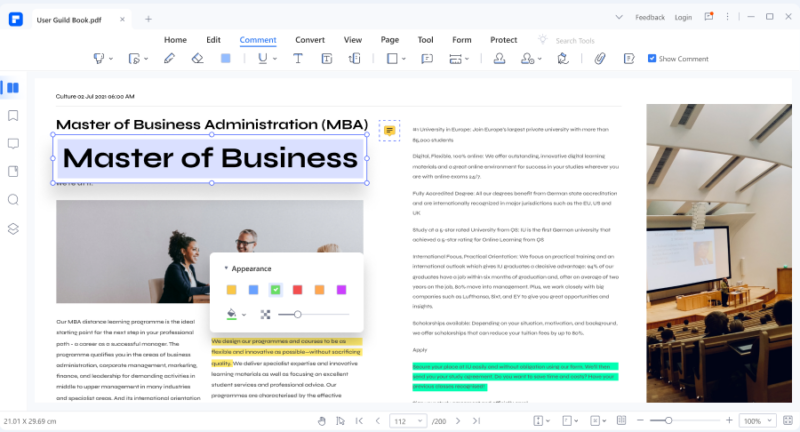
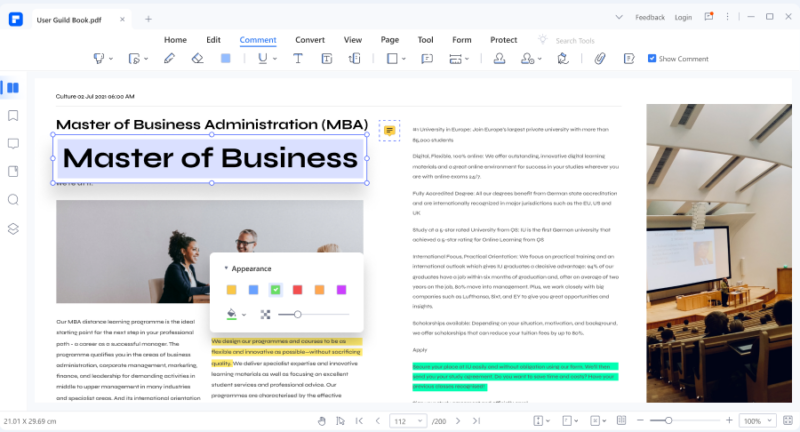
Talking of the app’s mainstream features, you can easily edit, read, convert, sign, annotate and share PDF files on iPads and iPhones. You can further, add, highlight and delete text from the PDF files. The features of adding comments, underlining specific text, and using sticky notes are also available. You can include hand-drawn or stylus pen signatures in a PDF form with the app’s Markup tool.
The app’s OCR functionality scans documents into PDF files while converting them into 11 editable formats. Pondering what is OCR PDF, the feature identifies text portions in PDF files for converting into editable file formats. The utility converts PDFs into PNG, HTML, Text, JPEG, Excel, PowerPoint, Word, etc. There is also a feature to sync PDF files across different devices for enough access portability.


Part 4: Conclusion
Everyday office concerns in today’s times are largely dependent on PDF documents. These file formats, however, come with the non-editable characteristic, giving way to a host of issues. The PDFelement program is here to sort out all your PDF customization concerns in the quickest span. The program is highly efficient in fulfilling the regular needs of PDF editing and conversion in offices and professional setups. The software is a sure-shot tool to boost your office efficiency to considerable levels. To know more and download the product for free, click on Wondershare PDFelement.






