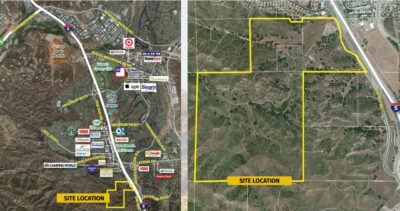Managing IT infrastructure can feel like herding cats. Systems get outdated. Processes slow down. Costs pile up. Many businesses struggle to keep their IT running efficiently while keeping pace with change. Did you know that the right practices can cut operational costs by nearly 30%? Straightforward adjustments to your setup could save time, money, and headaches. This guide will explain it all—clear steps to enhance performance and adopt more efficient tools. Prepared to tackle the chaos? Let’s dive in!
Develop a Comprehensive IT Infrastructure Strategy
Start with identifying your business goals. Align technology investments like hardware, cloud-based services, and software to support these aims. For instance, if faster data access improves productivity, integrate high-speed servers or storage solutions. Balance performance improvement against costs by assessing what delivers the most effective return. Regular infrastructure assessments help pinpoint inefficiencies and outdated systems. Replace aging equipment that slows processes or lacks security updates—learn more at Network 1 about how expert IT guidance can streamline upgrades and strategic planning. Adopt IT resource management tactics for smarter operations, such as switching non-critical tasks to off-peak hours. The right approach avoids overloading resources while maintaining strong performance. Strategy without process is little more than a wish list. – Robert Filek
Implement Robust Security Measures
Invest in multi-layered security protocols to protect sensitive business data. Firewalls, antivirus software, and endpoint defenses should form the first line of protection. Enforce strong password policies within teams to reduce unauthorized access risks. Conduct regular vulnerability assessments to identify potential security gaps early. Implement two-factor authentication (2FA) as an additional layer of login security for critical systems.
Train employees on recognizing phishing scams and other common threats. Partnering with trusted tech support companies in Irvine can also strengthen your cybersecurity framework and ensure encryption tools are properly implemented to safeguard communications and stored files from breaches. Restrict access privileges based on roles to prevent misuse or errors by internal users. Backing up vital information daily helps recover faster after cyberattacks or system failures. Consistently update hardware and software to address exploitable weaknesses hackers may target over time.
Adopt Virtualization and Cloud Technologies
Reduce costs and decrease dependence on hardware with virtualization. Operate several virtual servers on a single physical server to conserve space and energy. Transition your IT setup into the cloud to access data from any location while reducing maintenance costs. Cloud services like AWS or Microsoft Azure provide adaptable storage and computing capabilities. Adjust resources up or down based on business demands without purchasing excess hardware. This also enhances disaster recovery by storing backups off-site, lowering downtime risks.
Leverage Automation for Routine IT Processes
Automate everyday IT tasks to reduce human error and save valuable time. Systems can manage processes like software updates, data backups, and user account setups much quicker than manual input allows. Automating these repetitive jobs eases the workload for your team. Improving basic workflows means more focus on long-term goals. For instance, automating incident responses reduces downtime and enhances IT infrastructure performance. As one expert put it: Automation doesn’t replace people; it changes what they can accomplish.
Ensure Regular System Monitoring and Maintenance
Keeping systems running smoothly after automation is essential. Regular monitoring and maintenance prevent small issues from spiraling into costly disruptions.
- Monitor your servers consistently to catch performance dips early. Downtime can cost businesses up to $5,600 per minute, according to Gartner.
- Check hardware for wear and tear to avoid unexpected outages. Addressing failing components promptly saves time and money.
- Update software regularly to fix vulnerabilities. Cyberattacks often exploit outdated systems.
- Track network traffic patterns for unusual activity. Spikes might indicate cyber threats or inefficient resource use.
- Schedule routine audits of system logs to review past incidents. These insights can guide better future decisions.
- Perform regular backups on all critical data assets. Data loss recovery costs businesses billions annually.
- Clean temporary files and unnecessary programs off servers monthly. Clutter impacts processing power and slows operations.
- Invest in tools that provide real-time alerts about system health changes. Rapid alerts reduce response times dramatically.
- Rotate IT teams for periodic checks across different departments or locations if applicable—fresh eyes catch missed issues.
- Create a clear plan for hardware replacements every 3-5 years as efficiency drops over time with aging equipment.
Optimize IT Resource Allocation
Allocate IT resources according to business priorities. Direct investments to areas that deliver the greatest value, such as hardware improvements, cloud services, or software tools. Steer clear of over-provisioning servers that consume budgets without enhancing performance. Monitor usage patterns to identify underutilized assets. Shift workloads from inactive systems to those managing essential operations. This method lowers operational costs and avoids inefficient spending on unneeded infrastructure growth.
Establish Clear Backup and Disaster Recovery Plans
Disasters occur, and data loss can severely impact businesses. A backup and recovery plan serves as your safeguard when situations take a turn for the worse.
- Identify critical business data and systems. Concentrate on protecting what affects operations the most.
- Establish clear Recovery Time Objectives (RTOs). Determine how quickly each system needs restoration after a failure.
- Define Recovery Point Objectives (RPOs). Decide how much recent data you’re prepared to lose during an incident.
- Use both onsite and cloud-based backups. This provides an additional layer of protection against various threats like natural disasters or cyberattacks.
- Perform regular tests of recovery procedures. Testing ensures operations resume effectively during an actual disaster situation.
- Schedule routine backups daily, weekly, or monthly based on data sensitivity and importance to prevent potential disruptions.
- Encrypt backup files for security reasons that are important, such as blocking unauthorized access.
- Document the step-by-step recovery process clearly so employees can respond quickly under pressure without confusion, causing delays.
Foster IT and Business Alignment
Strong backup plans safeguard data, but coordinating IT and business ensures long-term efficiency. Teams working independently waste time and resources, creating bottlenecks. Coordinating both groups connects technical processes with business goals. It helps avoid miscommunication that can disrupt projects or increase costs. Include key stakeholders from the start of IT planning. Make technology decisions based on how they serve broader business needs, like increasing customer satisfaction or improving operations. Regular check-ins with department leads keep progress measurable while identifying new priorities early. This approach keeps IT infrastructure management aligned with your company’s evolving objectives.
Utilize Data Analytics for Performance Insights
Aligning IT goals with business objectives creates the foundation for better results. Data analytics enhances this by converting numbers into clear, practical insights. Businesses can monitor server performance, identify inefficiencies, and highlight areas affecting operations. For example, analytics tools may identify underused hardware or overloaded systems. Trends in application downtimes or slow response times assist in making decisions on upgrades or reconfigurations. By acting on these insights, companies minimize waste while enhancing overall system reliability.
Consolidate and Modernize Legacy Systems
Old systems often drain resources and limit growth. Combine overlapping tools to cut costs and simplify IT infrastructure management. For instance, replace outdated servers with cloud-based services for better performance improvement. Modernizing legacy systems improves IT infrastructure efficiency. Implement newer hardware or software that supports scalability optimization without breaking the bank. Regularly assess technology infrastructure to prevent bottlenecks and system failures.
Train Employees on IT Best Practices
Training employees on IT best practices strengthens your infrastructure. Well-informed staff reduces risks and improves performance.
- Conduct hands-on training sessions to teach daily IT tasks. Use real-world examples to make lessons practical.
- Offer workshops to explain cybersecurity threats like phishing scams or ransomware attacks. Employees should know how to spot and report issues quickly.
- Provide guides on the proper use of hardware and software resources. Clear instructions reduce downtime caused by misuse or errors.
- Set up refresher courses to update staff on new tools or systems annually. Technology changes fast; staying current is key.
- Use online modules for flexible learning opportunities, especially for remote team members who need equal access to knowledge.
- Encourage an environment of tech inquiry by supporting questions about unfamiliar processes or tools.
- Recognize employees who adopt IT efficiency habits, like organizing data correctly or reporting system bugs early.
- Share case studies illustrating how adhering to best practices improved outcomes in other companies or industries.
- Assign knowledgeable mentors within departments for one-on-one support during transitions to new systems.
- Emphasize the importance of strong passwords and safe browsing habits across all devices, personal and work-related.
- Track participation in training programs with data tools, such as attendance rates or quiz results, to evaluate involvement.
- Establish dedicated teams to test new IT procedures before introducing them company-wide.
Promote Scalability and Flexibility in Infrastructure
Design IT systems with the ability to grow as your business expands. A flexible IT infrastructure allows you to add servers, storage, or network capacity without overhauling existing setups. This approach helps avoid unnecessary upfront expenses while supporting long-term growth. Adaptable systems respond quickly to changing demands or new technologies like AI and IoT. Modular designs make it simple to integrate upgrades without downtime. Prioritize cloud-based services for easily adjustable resources that align with varying workloads. Adopting advanced solutions can future-proof your operations while reducing inefficiencies.
Embrace Emerging Technologies like AI and IoT
AI and IoT have become major contributors in IT infrastructure improvement. Businesses now use AI to analyze system performance, predict failures, and automate problem-solving. These tools help save time and reduce human errors in daily operations. For instance, machine learning algorithms can identify inefficiencies in server usage or energy consumption patterns. IoT devices enhance operations by connecting physical assets to gather real-time data. A smart thermostat, for example, can regulate cooling in a server room based on current temperatures. This reduces energy costs while protecting equipment from overheating risks. Combining these technologies drives efficiency and enhances overall performance without heavy hardware investments.
Conclusion
Running an efficient IT infrastructure doesn’t have to feel like climbing a mountain. Small steps toward smarter strategies can lead to big results. Focus on tools that save time and reduce costs. Keep systems secure, up-to-date, and ready for growth. A little effort today creates smoother operations tomorrow.