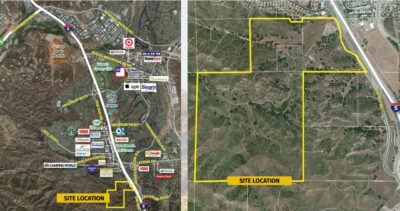AI agents don’t need to talk to a customer to break the rules. Just one quiet process running in the background can trigger a major compliance mess. In 2025, AI tools move fast. They auto-tag, summarize, and share data in seconds. But privacy laws move slower. The gap between AI speed and legal guardrails is getting wider. That gap is where companies get burned.
If you work in Support Ops, Legal, or handle Data in regulated fields, such as finance, healthcare, insurance, you already know the stakes. A single mistake can mean fines, lawsuits, or lost trust. Good AI isn’t just smart. It must be safe, by design. This guide shows where hidden privacy risks hide in everyday AI support workflows. More important, it shows how to build an AI setup that works and stays compliant.
Where Privacy Risks Actually Hide in AI Support Workflows
AI in support doesn’t just answer chats. It works behind the scenes, too. That’s where many risks slip through.
Invisible Agents with Visible Impact
Picture an AI that tags every ticket. It spots keywords like “diagnosis,” “bank transfer,” or “insurance claim.” It adds smart labels to speed up routing. Helpful, right? But sometimes these background bots see more than they should.
Unlike human agents, these AI processes often skip normal access checks. A human rep might need special permission to view medical details. An auto-tagging bot might grab it all by default. No extra login, no extra check. Now sensitive info flows through a system that wasn’t designed to guard it.
“Helpful” Features That Can Breach Policy
Many teams trip up with good intentions. They add “smart” features that quietly break privacy rules.
Common slip-ups include:
- Storing PII in embeddings. Teams drop entire chat logs into vector databases. They forget to redact names, account numbers, or health info first. That data lives there forever — unless you have strict expiry rules.
- Training on unmasked transcripts. Some teams fine-tune LLMs using raw customer chats. If you don’t scrub out private info first, your model “learns” it. Later, that info can leak in an unrelated answer.
- Sharing AI summaries carelessly. A bot might generate a ticket summary, then post it to Notion, Slack, or a shared doc. If that note holds private data, you’ve just spread sensitive details into tools with weaker controls.
Building a Risk-Aware AI Agent Architecture
Smart AI needs smart limits. Many teams focus on what the bot can say. But you also have to control what it can see and do behind the scenes.
Role-Based AI Access Is Non-Negotiable
Treat your AI agents like real employees. A junior rep shouldn’t see your customer’s full payment history. A bot shouldn’t either.
Set clear roles:
- What data can this AI read?
- What data can it write or change?
- Does it need full text or just metadata?
For example, your LLM might check a customer’s account tier. But it doesn’t need to see the full card number or medical details. Keep access tight. Good orchestration tools make this easier. CoSupport AI as one of the best AI tools for business helps teams design bots with clear scopes. Each bot gets only the access it needs: nothing more. Align AI permissions with your human agent roles. Same system, same guardrails. If you wouldn’t give a temp worker full database rights, don’t give them to a bot.
Fine-Grained Logging for Every AI Action
It’s not enough to watch what chatbots say to customers. You also need logs for invisible actions.
Log every step:
- What triggered the bot?
- What data did it access?
- What did it output or tag?
Add timestamps and IDs. This lets you trace problems if they come up later.
A good standard here is the NIST AI Risk Management Framework (RMF). It explains how to log AI actions and prove you control them. Regulators love paper trails — your logs should make sense to non-technical reviewers too.
Privacy-First Training and Tuning Practices
How you train your AI matters as much as how you run it. Many privacy leaks start when teams feed raw data into models without thinking twice.
Scrubbed, Masked, or Fine-Tuned—Pick a Strategy
You have options to keep training safe:
- Mask PII before training. Before you upload chat logs, remove names, account numbers, or medical terms. Replace them with generic labels like [NAME] or [ACCOUNT].
- Use synthetic data. For rare or sensitive cases, make fake examples. This helps your AI learn without risking real info.
- Fine-tune on metadata. Instead of raw chats, train on tags and patterns. For example, teach the model to detect “refund request” without seeing the full conversation.
Human-in-the-Loop Is a Compliance Feature, Not Just a UX Choice
Don’t trust your AI to handle everything alone. Some tasks need a human check.
- Let real agents approve high-risk answers. If the AI writes something that touches legal or medical advice, route it for sign-off.
- Add manual overrides. If an AI tries to answer beyond its scope, agents should step in fast.
- Label risky outputs. Watch for hallucinations or unexpected leaks. Flag them. Fix them.
A human safety net keeps your CoSupport AI automation smart and safe.
AI Can Handle Data Responsibly, But Only If You Design It That Way
The real risk isn’t your AI agent. It’s the blind spots in how you build and run it.
Invisible bots can leak sensitive data if no one checks what they see or store. Helpful shortcuts can break privacy rules if you don’t mask info first. Fast automation without clear limits opens the door to legal trouble.
In 2025, compliance doesn’t have to slow you down. It can be your blueprint for safe, scalable AI. If you work in a high-risk industry, smart design is the only way forward. You don’t need fewer bots. You need smarter, safer, and well-managed ones. Add audit logs. Limit access. Tune models with care. Put humans in the loop. Do it right, and your AI can move fast and stay compliant, without putting your customers, or your company, at risk.