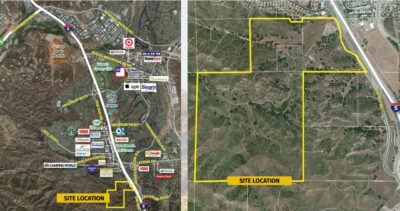Making audiovisual media editing accessible to a wider audience is one of the biggest trends in the market today, whether for selling products, providing entertainment, or simply the personal pleasure of creating videos online.
Imagine you’re able to turn a static family photo into a cinematic-style video within minutes and without any technical knowledge. It might sound like a fantasy, but with artificial intelligence integrated into online tools, this is already a reality.
With the growing demand for audiovisual content on social media—as a marketing tool, in education, and in industrial sectors—it’s important to stay up to date with tools that use AI. In this article, we’ll explore the benefits of transforming photos into high-quality videos.
Meet Media.io – your AI video generator
Thanks to advances in artificial intelligence, transforming static images into dynamic and engaging videos has become accessible to everyone. Media.io is an online platform that streamlines this process, eliminating the need for complex software and delivering impressive results with just a few clicks. Perfect for both beginners and professionals, this service allows you to create videos directly from your browser in a quick and intuitive way.
What is Media.io?
Media.io AI image to vídeo generator is exactly what its name suggests: a photo-to-video transformer powered by AI. It operates via web browsers, is user-friendly for newcomers, and simplifies visual transformation tasks.
What sets Media.io apart is its usability: it works entirely in the browser, with no need to install any software. This means you can start creating your videos on any device with internet access.
Its interface is also designed to be intuitive, making it ideal for both beginners and seasoned editors. Users simply upload their images, choose a video style, and let the AI handle the rest, from animations and effects to music and transitions.
Why use Media.io for image-to-video projects?
The main advantage of using Media.io is that it requires no downloads or installations on your computer or smartphone, enabling real-time editing on the web. It supports a variety of formats and extensions during the video creation process.
Key features of Media.io’s AI video generator
Media.io stands out by offering a powerful combination of simplicity and technology. Its AI-powered features allow you to animate faces, add soundtracks, apply transitions, and use ready-made templates, all with customization options.
With support for multiple image formats, integrated audio tools, and export options, it provides everything you need to turn your photos into professional-looking videos.
Intelligent AI animation
The core function of Wondershare Media.io is converting static photos into dynamic videos—but even its basic feature is sophisticated. The service can detect and animate facial movements, scene transitions, and transformations, including those in images that only contain objects or backgrounds.
Customizable video templates
Image to video ai free project with Media.io comes with pre-made templates, which is particularly helpful for users who want to start editing but don’t have time to build everything from scratch. This is valuable for businesses, personal use, or creating content for social media.
Music and audio integration
Media.io is not just about visuals! It also includes a robust music and audio system. Noteworthy features include automatic soundtrack synchronization and access to a royalty-free sound library.
Instant sharing and download
With Media.io, you can download your created content or share it directly on social media with just one click. For saving files locally, exports can be made in all major formats, although MP4 is recommended.
How to create a video from images using Media.io: step by step
Creating a video with Media.io is quick and straightforward. In just a few steps, you can upload your images, select music, and generate a complete video.
Follow this guide to learn exactly how to use the platform to create your own videos, even with zero editing experience:
Step 1 – Access the Media.io platform
To begin learning how to create video with images, visit the official Media.io website. Then, go to the top right corner and click “Sign Up” if you don’t have an account, or “Login” if you already do. Don’t worry: account creation is completely free.

Step 2 – Upload your images
Once your account is created, click on “Image to Video,” located below the command input field for the AI. On the next screen, drag your file into the indicated area or choose to open media from your browser. Supported formats include JPG, JPEG and PNG.
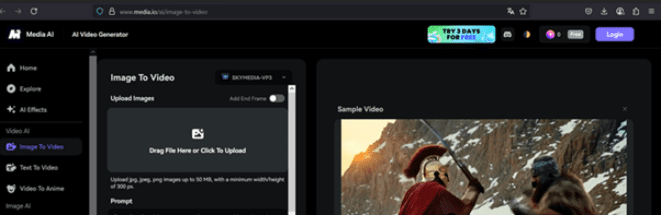
Step 3 – Customize your video
Next, customize your video by selecting the animation style, text, transitions, and music. All of this should be done before clicking “Generate.” You can use your own soundtrack or let the AI find and synchronize one for you.

Step 4 – Generate and export the video
Once you’ve finalized all the video details, preview the result. If it matches your vision, click “Download.” You can make further changes anytime from any device, as long as you log into the platform with the same credentials.
Who can benefit from this tool?
The practical applications of tools like Media.io vary based on each user’s needs. Content creators and digital influencers, for example, can develop media for their networks. Educators can produce materials for classes and presentations.
Let’s not forget its role for brands and professionals working in digital marketing, as it’s ideal for product presentations, tutorials, and “before and after” showcases. Finally, there’s also personal use for family photos, wedding recaps, travel reels, and more.
Frequently asked questions
Is Media.io free?
Yes, Media.io offers both a free version and paid plans.
The free version is ideal for beginners or those wanting to try the features before investing. However, it has some limitations, like shorter video durations, fewer templates, and watermarks on exported projects.
The paid version unlocks advanced features, such as longer videos, full access to premium templates, exclusive soundtracks, and watermark-free exports, making it better suited for professional or frequent use.
Do I need to install anything?
No! One of Media.io’s biggest advantages is that it works entirely online through your browser.
You don’t need to install any software or apps, just access the official website, sign up (or log in), and start creating. This makes it convenient, saves device storage, and is compatible with any operating system, Windows, Mac, Linux, or even Android and iOS devices.
Can I animate faces or only backgrounds?
Yes, you can animate faces, facial expressions, and even background elements.
Media.io’s advanced AI automatically detects faces in static photos and applies smooth, realistic movements, such as blinking, smiling, or eye movement. It can also simulate camera movement and create animated transitions in non-human images, like landscapes or objects.
This feature is perfect for emotional family videos, product presentations, or creative social media content.
Advantages of using AI to create videos from photos
There are many benefits to using AI-powered tools to create videos from photos, including:
- Time-saving
- No need to learn technical skills
- Professional results
- No need to install heavy software
Why Media.io stands out
Media.io stands out from its competitors thanks to a combination of user-friendly design and robust features suitable for both beginners and experienced users. With minimal effort, users can access reliable, fast, and regularly updated tools.
Getting started with Media.io is extremely simple, especially since it doesn’t require technical knowledge or software downloads. If you’re still unsure, it’s worth testing the platform by turning your first image into a video and exploring all the features the tool has to offer.