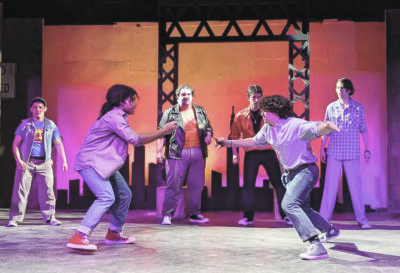More than 2.54 million small businesses in California now sell online—over half of the state’s entrepreneurial scene.¹ When you multiply that much West Coast hustle by holiday rushes and late-night Shopify pings, one thing clogs the workflow fastest: a slow, ink-guzzling printer. If you’re searching for the best label printer to stay ahead of those orders, the smart money points to a wireless thermal workhorse—one that spits out a crisp 4 × 6 label every second, pairs with any Mac, PC, or iPhone, and never begs for ink.
In the next few minutes, you’ll see why Rollo X1040 wireless label printer checks every box for speed, cost, and cross-device convenience, how it outpaces Munbyn and legacy brands, and what real West Coast sellers like Happy Rugs (Los Angeles) and Floof Cotton Candy (Auburn) gained after making the switch. We’ll walk through must-have features, break down long-term costs, and share practical tips to shrink shipping headaches—so you can turn that growing order queue into shipped-out success without missing a beat.
Why West Coast Shops Suddenly Need the Best Label Printer
The West Coast’s online boom shows no sign of slowing—over 2.5 million California small businesses now sell online, and orders ripple north from SoCal to Seattle every night. That flood of boxes stretches tiny workspaces, as entrepreneurs juggle inventory updates, late-night shipping labels, and rapid-fire customer pings across Etsy, Shopify, and WooCommerce.
To keep pace, sellers need a printer that feels less like office gear and more like a productivity ally. Just ask Happy Rugs in Los Angeles or Auburn’s Floof Cotton Candy—both upgraded to Rollo’s wireless model and cut hours off their packing routine. Here’s why a dedicated label printer has become mission-critical:
- Faster labels mean tidier organization and fewer errors when retail orders spike.
- Ink-free thermal tech lets growing shops reinvest savings into new stock, not supplies.
- One-tap Wi-Fi printing keeps the whole workspace moving, even during weekend rushes.
Inkjet Frustrations: Price, Wait, Cartridges, Toner
- Price shock: costly cartridges and toner can double per-label costs in peak months.
- Wait time: Inkjets crawl, so orders wait in line and late pickups get missed.
- Breakdowns: nozzle clogs and alignment errors force reprints, wasting labels—and patience.
- Upkeep: constant head-cleaning cycles stall packing sessions and smear fragile barcodes.
- Upgrade gap: consumer printers lack bulk-label support, pushing sellers to an early—and pricey—upgrade anyway.
What Features Define the Best Label Printer for West Coast Sellers? (Buyer’s Checklist)
- One-Second Output & Batch Power – A great unit blasts out shipping labels without stalling, keeping holiday orders on track. Rollo X1040 wireless thermal label printer prints a 4 × 6 label every second—Rollo ticks every box.
- Rock-Solid Wi-Fi & Bluetooth Connectivity – Drop the USB cable and print from anywhere in the workspace through dual-band Wi-Fi or Bluetooth. Less cable clutter, faster workflows—Rollo ticks every box.
- Driver-Free Mobile App Integration – A printer should talk to the store’s shipping app in one tap so sellers can buy, print, and track without swapping screens. iOS, Android, Mac, PC—Rollo ticks every box.
- Flexible Label Sizes – From 2 × 2 inventory stickers to 4 × 6 address labels, sellers need quick swaps with no calibration fuss. Auto-detect sensors save time—Rollo ticks every box.
- Crystal-Clear Barcodes & QR Codes – Retail partners scan fast when the barcode or QR code is razor-sharp. Thermal tech burns in crisp lines—Rollo ticks every box.
- Compact Footprint for Tight Desks – Many West Coast entrepreneurs pack orders from spare bedrooms. A small, durable shell keeps space free for boxing and tape—Rollo ticks every box.
Speed & Print Quality (labels per minute, dpi)
Consumer Reports clocked Rollo X1040 wireless thermal printer at 150 mm per second, fast enough to print labels for a 50-order batch in under a minute. A tuned 203 dpi head delivers gallery-clean barcodes and product images without slowing down, so Cali sellers keep parcels moving and returns low.
Wireless & Cross-Device Connectivity
Built-in Bluetooth and dual-band Wi-Fi let creators connect from any Windows PC, Mac, iPhone, or laptop in seconds. The printer’s official AirPrint certification means zero drivers—tap “Print,” pick Rollo, and you’re done. That simple connect flow slashes setup time and keeps teams shipping instead of troubleshooting.
Versatility: Custom Labels, QR Codes, Inventory Tags
Whether you need custom labels for a pop-up, SKU tags for inventory, or branded stickers with bold QR codes, true versatility matters. Rollo prints on rolls or fan-fold stock from 1.57″ to 4.1″, handling every size a shop could want. Auburn’s Floof Cotton Candy even adds scannable QR codes to dessert boxes—proof that creative design ideas thrive when the printer keeps pace.
How Does the Rollo X1040 Wireless Label Printer Stack Up Against the Munbyn ITPP941?

Shoppers weighing the best label maker quickly narrow the field to two wireless stand-outs: Rollo’s X1040 and Munbyn’s ITPP941. Both print crisp 4 × 6 labels and offer plug-and-play features, yet real-world tests show clear gaps. Below we compare each printer against so you can decide which model keeps West Coast orders flying.
| Feature | Rollo X1040 | Munbyn ITPP941 |
| Print Speed | 150 mm/s (≈ 60 labels/min) | 110 mm/s (≈ 40 labels/min) |
| DPI | 203 | 203 (300 dpi “Pro” + $10) |
| Connectivity | Dual-band Wi-Fi, Bluetooth, USB-C | USB (base) — Wi-Fi/Bluetooth only on higher SKU |
| Driver Setup | Driver-free on Mac/Win/iOS/Android | Requires drivers; Mac users install twice after OS updates |
| Label Sizes | 1.57″–4.1″ rolls or fan-fold | 2″–4.3″ rolls only |
| MSRP (Wi-Fi) | \$279 + complimentary pack of 500 shipping labels | \$269 |
Rollo outruns Munbyn by 35 %, supports more devices out of the box, and auto-detects extra-small labels that Munbyn can’t handle. Add its stronger warranty and wider third-party media support, and the X1040 edges ahead as the smarter long-term pick.
Speed & Reliability
When a rush of boxes stacks up, speed is everything. Rollo prints 60 labels/min, clearing a 500-label batch in under ten minutes without a single paper break or thermal head warning. Munbyn slows at high densities, and users report a red-light limit if runs exceed 300 labels.
Connectivity & Drivers
True wireless freedom means one-tap connection—no guessing which Bluetooth ID belongs to your printer. Rollo’s dual-band Wi-Fi and official AirPrint badge let any Windows, Mac, or iPhone device connect driver-free. Munbyn needs driver downloads and browser plug-ins; OS updates often send it “offline.”
Long-Term Cost (Toner-Free Savings)
- Cartridges & Toner: Thermal tech burns images directly; no pricey cartridges or toner to restock.
- Purchase Price vs Use: Rollo’s slightly higher sticker price pays back in two months for 50-label-a-day shops.
- Accessories: Open-stock rolls cut supply costs 20 % versus Munbyn’s recommended media.
- Shipping Workflow: Pair Rollo with its shipping platform print, compare rates, and avoid extra software fees—all saving serious cash over time.
Real West Coast Proof: Happy Rugs & Floof Cotton Candy Speak Out
Happy Rugs – Los Angeles, CA
“TikTok blew up my custom rug videos almost overnight,” says founder Madeline Ronzoni. “I went from five weekend orders to fifty a day, but my tiny workspace was drowning in half-printed labels. Switching to the compact Rollo printer changed everything. It spits out a clean shipping tag every second, so I spend more time on design and less on paper jams. For solo entrepreneurs, that speed is gold.”
Floof Cotton Candy – Auburn, CA
Owner Hannah Perry ships cotton-candy cakes nationwide. “My kids nap in the next room, so downtime isn’t an option,” she laughs. “With Rollo I print QR-coded flavor labels and USPS tags in one run. The small footprint fits my kitchen counter, and the wireless setup keeps cords off the floor. It’s the one tool that lets a small team act big—and customers notice the pro finish.”
What Is the Best Label Printer for 2025?
The best label printer for 2025 is the Rollo X1040, prized for lightning print speed, razor-sharp 203-dpi quality, and driver-free Wi-Fi setup.
- Prints 4 × 6 labels in one second
- Maintains barcode clarity for hassle-free scans
- Works with any device—no drivers needed
Conclusion: Upgrade to the Best Label Printer and Ship Smarter
Slow labels drain profit. A fast, ink-free printer flips that script, freeing up cash and time so you can grow. West Coast sellers who choose the Rollo X1040 cut supply costs, clear order queues quicker, and impress customers with pro packaging. If you’re ready to buy once and ditch the monthly cartridge grind, now’s the moment to upgrade. Let the printer handle the busywork while you focus on new products, fresh marketing ideas, and that next big sale.
FAQ: Quick Answers About Choosing the Best Label Printer
Q1. Can one printer handle both address labels and barcodes?
Yes. A thermal unit like the Rollo X1040 auto-detects everything from 2 × 2 inventory stickers to 4 × 6 address labels, burning crisp barcodes that scan on the first try—no smears, no ink, even during peak season.
Q2. Will it work on both Windows and Mac without driver headaches?
Rollo ships with native AirPrint and direct-thermal drivers baked in, so Windows 10+, macOS, and even Chromebooks see it instantly. Join Wi-Fi or plug in USB-C; your computer lists it like any household printer—no extra downloads or restarts.
Q3. How does a label printer help with inventory control?
Batch-printing SKU stickers slashes counting time. Pull product data in the companion app, spit out color-coded labels that match shelf spots, and cut picking mistakes. Faster updates mean happier customers and cleaner stock audits.
Q4. Is there an app to buy postage and print in one step?
Yes—the free Rollo Ship app compares USPS and UPS rates, buys the label, and fires it to the printer in a single tap. No monthly fee, no hopping between carrier sites or juggling spreadsheets.